Table of Contents
Selection guide for category 5, 5e, 6 and 6a
Although Wi-Fi connections are the most used and are continually improving to offer the best possible speeds, we must consider installing one, And, if we want the new fibre-optic (Network Cable) connections that reach speeds above 300Mbps per second.
We want to get the most out of our home’s wired network. While AC Wi-Fi technology reaches up to 600Mbps in real terms, that speed drops as we move away from the AP. In addition to this, the latest routers to hit the market need to be equipped with the proper routers and Wi-Fi adapters.
Getting a cable from the router to the computer is not difficult. However, not all cables are the same or guarantee the same speed. Depending on the quality and the type, the network cables are divided into categories, based on which we can determine their properties, the rates to be achieved. After that, the tolerance to errors or interference, to assemble. And configure the best network that adapts to our needs and our Internet connection.
The most widely used categories of network cables today are:
- Category 5
- Category 5e
- Category 6
- Category 6a
Technical Differences in Network Cable Categories
Next, we will show the technical differences between these 4 categories in a graph. In the chart, we will base ourselves on each category’s theory, although it may be different in practice, as we will show below.
| Distance | Maximum speed (Mb / S) | PoE | Mhz | ||||
| 10 | 100 | 1000 | 10000 | ||||
| Category 5 | 100 | X | X | X | 100 | ||
| Category 5e | 100 | X | X | X | X | 100 | |
| Category 6 | 100 | X | X | X | X | 250 | |
| Category6a | 100 | X | X | X | X | X | 500 |
As we can see, the higher the category, the higher the maximum speed we can achieve. Despite this, not everything is like that. A clear example of this is that with a well-assembled Cat 5 cable with 4 pairs of wires and in good conditions, it can reach up to 1000 Mbps (1Gbps).
With Cat 6 cables in good condition, with suitable plugs, and well assembled, it is possible to achieve maximum speeds of up to 10Gbps but with nuance. But also, only at distances less than 55 meters since the standard limits it this length and does not ensure more. Distance.
Although the standard states that the maximum distance of a network cable must be less than 100 meters, this distance may be higher in practice. Yes, the speed will slightly fall as the distance increases, and it will arrive at a point where the network directly does not work.
Hence, categories 5e and 6a are revisions of 5 and 6, respectively, which improve them without making a big difference. And, these new cables undergo certain stricter control tests that guarantee their corresponding category’s quality and performance.
Physical Differences of Network Cable Categories
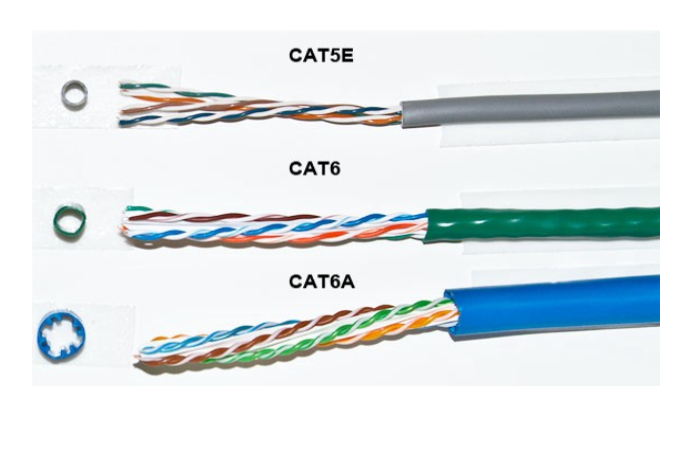
Braiding of Threads
As for the cables’ physical composition, these can vary slightly depending on the category. The first notable difference that we will notice between each network cable’s different types is the wires’ twisting.
And also,the twisting of wires is to reduce the interference generated between the external and internal cables. can develop the more frequent each braid, the less interference, and the better the results.
Sheath or Coating
Some network cables (Cat-5e shown in the picture) may include a nylon cord to reduce crosstalk.
Depending on the categories, the sheath, or outer jacket, also helps reduce this negative aspect of the network cable. Below, we can see how a normal network cable has a thicker sheath than the category 5e cable, but this second includes the nylon thread in return.
Shielding or Metallic Coating
Another feature that improves the quality of connections is shielding. Shielded cables (STP) have a metallic coating (shielded) both for the whole of the wires and for each pair individually, which significantly reduces interference, offering a higher speed and a cleaner signal.
In addition, there are several types of shielding. The most common is the coating of each pair of wires (since this also reduces internal crosstalk). But also possible that the layer only covers all the cables on the outside (S / UTP) or that it is double, that is, one outer shield and one for each pair (S / STP).
The shielding of the cables is recommended whenever the cable is external, goes inside the wall (next to the light), or is in high interference areas.
So, What Category of Network Cable Should We Mount in My Home?
Setting a similar base price for components, if we will do a domestic installation and want to continue using it in the long term, we must choose the most extensive possible category.
Moreover, the minimum category we should choose for each type of connection is the minimum category.
For a Conventional ADSL Local Network
Assuming that the ADSL / VDSL connections reach maximum speeds of 20/30 megabits per second and we will not make intensive use of the local network, a simple category 5 network cable but with 4 pairs should be sufficient.
The theoretical maximum speed that we will achieve will be 100Mbps, although as we said before, it is very likely that if the cables and connectors are of quality, we will get 1Gbps. If we subtract a little for distance and interference. Moreover, we can have a fully functional network at 80 Mbps, more than enough to take advantage of our current connection, although insufficient if we switch to FTTH.
To get the most out of an FTTH Connection
For speeds of 200/300 Megabits per second, a category 5 network cable does not work for us, so at least we must opt for a category 5e one. Category 5e offers speeds of up to 1Gbps, although it does not guarantee them. Therefore, In our case, we have set up a network of about 50 meters with S / UTP category 5e cable, and we have a stable local speed of 800/900 Mbps.
To ensure maximum speed without spending too much money on components, we can consider category 6 and even Cat7. We will easily have a speed of 1Gbps and even more, if the cable, the conditions, and the hardware allow it.
