Data visualization is pivotal in engineering, science, and data analysis. When handling dense tabular data, the xnxn matrix matlab plot emerges as one of the most effective ways to interpret large datasets. MATLAB provides robust tools to plot, inspect, and understand NxN matrices, turning raw numbers into meaningful graphics. Whether you’re analyzing experimental measurements, simulating network data, or working with financial models, mastering the xnxn matrix matlab plot is an indispensable skill.
Table of Contents
What Is an xnxn Matrix Matlab Plot?
An xnxn matrix matlab plot visualizes a matrix where both dimensions—rows and columns—are equal. This square structure is ubiquitous in many fields: correlation matrices in statistics, adjacency matrices in graph theory, or image arrays in computer vision. The goal of plotting such a matrix is to represent the value distribution, relationships, or patterns within the dataset.
MATLAB supports multiple plotting techniques for xnxn matrices. From 2D color maps to intricate 3D surface plots, each method provides a different perspective on the data. The versatility and power of MATLAB’s graphics functions enhance your ability to analyze and present complex information.
Techniques for Creating xnxn Matrix Matlab Plot

One of the simplest and most popular plotting functions is imagesc. This function creates a color map where matrix values correspond to color intensity. For beginners and professionals alike, imagesc is the go-to for a fast visual overview.
Another common function is surf, which renders the matrix as a three-dimensional surface. Here, the height of each point represents the corresponding matrix value. This technique is especially useful in signal processing, fluid dynamics, and topographic mapping.
For fine-grained analysis, MATLAB’s heatmap function offers interactive tools to sort, filter, and zoom into specific areas of your matrix. Advanced users sometimes utilize mesh or pcolor for custom and nuanced visualizations.
Step-by-Step Guide: xnxn Matrix Matlab Plot
To visualize an NxN matrix named A, begin by generating or importing your matrix. For demonstration, suppose you create a random matrix:
matlab
N = 50;
A = randn(N, N);
For a 2D color map using imagesc:
matlab
imagesc(A);
colorbar;
title(‘xnxn Matrix Matlab Plot – Color Map’);
xlabel(‘Column Index’);
ylabel(‘Row Index’);
For a 3D surface plot, use:
matlab
surf(A);
colorbar;
title(‘xnxn Matrix Matlab Plot – Surface View’);
xlabel(‘Column’);
ylabel(‘Row’);
zlabel(‘Value’);
Fine-tune axis labels, color schemes, and viewing angles to emphasize particular data features. Interactive tools like zoom and rotate3d help explore your plot further.
Applications of xnxn Matrix Matlab Plot
The xnxn matrix matlab plot is used widely across industries and academia. In network analysis, it displays node connections for social graphs or communication networks. In image processing, every NxN pixel grid can be plotted for inspection. Machine learning engineers use matrix plots to visualize confusion matrices, similarity scoring, and kernel operations.
Financial analysts often turn raw trade data into square matrices and plot them to spot patterns and anomalies. In physics or chemistry, measured interaction strengths between elements or particles are best represented with these versatile matrix plots.
SEO Optimization for xnxn Matrix Matlab Plot
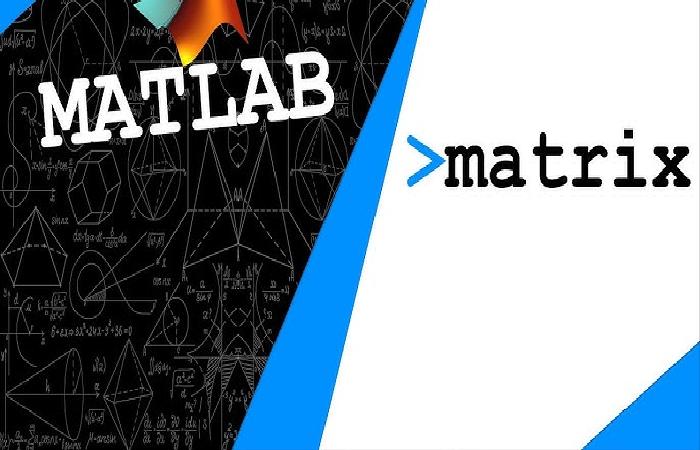
Searching for xnxn matrix matlab plot online yields tutorials, forums, and code examples. Using this keyword strategically helps guide users to quality resources. Incorporate the phrase naturally in your MATLAB project documentation, research papers, and blog articles. This increases relevance and ranks higher for users tackling similar problems in matrix visualization.
MATLAB’s own documentation and user community remain excellent sources for learning new tricks and troubleshooting visualization issues. Linking your results with SEO-friendly descriptions ensures your insights reach a broader audience.
Tips for Effective xnxn Matrix Matlab Plotting
Keep your plots clear by adjusting axis ticks and color scales. Use colormap to select palettes that best represent your data—such as jet, parula, or hot. Annotate values when necessary and avoid overwhelming viewers with excessive detail. Always include labels and legends for context.
Regularly update your MATLAB software to access the latest visualization features. Learn from the global community by sharing your plots and code on platforms like MATLAB Central or Stack Overflow.
Conclusion
The xnxn matrix matlab plot is a cornerstone of data visualization for square matrices. Leveraging MATLAB’s functions, you can transform any NxN dataset into an insightful graphic. From fundamental color maps to interactive surface plots, the possibilities are endless. Integrate SEO best practices and clear presentation to make your plots stand out both in research and online searches. Mastering the xnxn matrix matlab plot unlocks new horizons for exploring, understanding, and sharing rich data insights.
